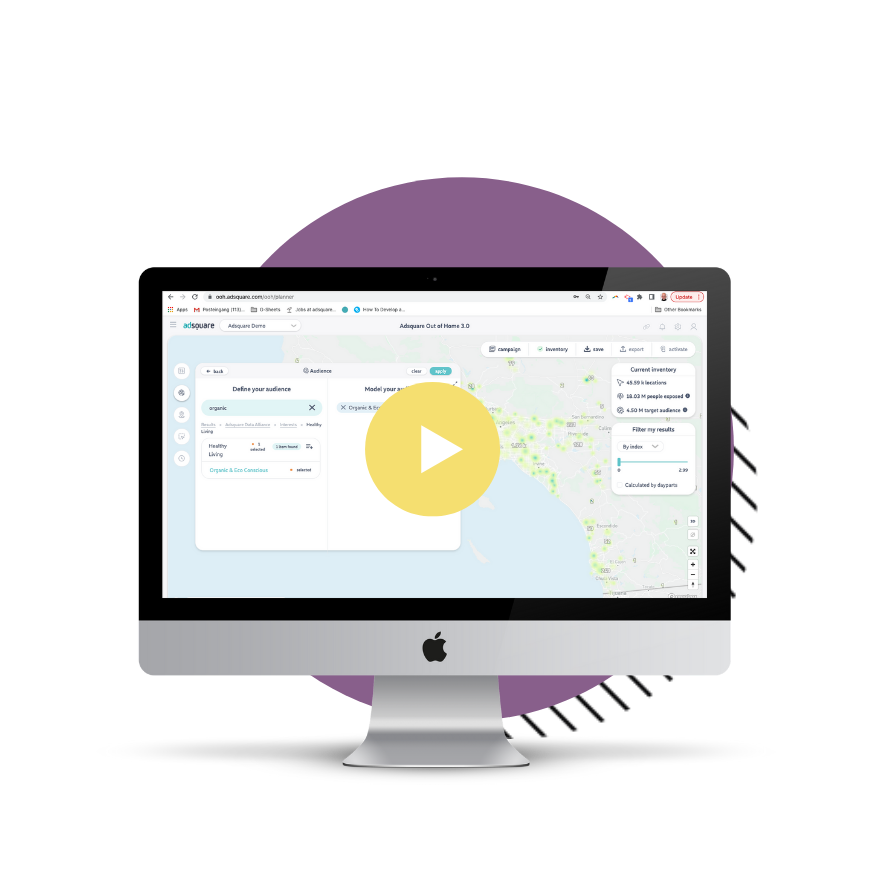
About Adsquare
Adsquare empowers companies to supercharge their campaigns in the new era of consumer privacy. Our editorial staff regularly publishes whitepapers, opinion pieces, success stories, or best practices for you to stay at the fore-front of data-driven marketing.
Welcome to Adsquare’s Platform for Out-of-Home Planning & Activation.
As Out-of-Home experts, at Adsquare we are well aware of the challenges that you are facing to reach relevant audiences Out-of-Home and in a privacy-friendly way. As the leading Audience and Location Intelligence company, we are here to provide you with the right solutions.
With our self-service platform you can easily combine various datasets for campaign planning, and for programmatic activation of digital Out-of-Home campaigns. What’s more, with Adsquare, you can seamlessly run multi-device targeting and retargeting campaigns and understand the effectiveness of your omni-channel strategy thanks to our Footfall Measurement solution.
Let´s dive in!
STEP 1: UPLOAD YOUR INVENTORY
Effortlessly upload your inventory list to our platform before you plan and/or activate your Out-of-Home campaign. Our heatmap highlights where the Out-of-Home assets are located, and it also provides the total number of locations and the number of people who have been exposed to the corresponding assets within a 60 meter or 197 feet radius during the past 12 weeks. If the inventory file contains official reach figures (for example currency data by JIC), then you will see the number of impressions accordingly.
STEP 2: FILTER BY ATTRIBUTES
The inventory lists may include attributes that are unique to your organisation and you might want to filter by at a later stage. These may include cities, formats, or the media owner. If the inventory is filtered, the reach figures will update immediately.
STEP 3: DEFINE YOUR PROXIMITY AND AUDIENCE
Leverage Adsquare’s rich spatial data in order to filter your Out-of-Home assets based on their locations. For example by its proximity to places of interest, based on official census data or on real-time weather conditions. What’s more, you’ll find multiple data dimensions based on consumer’s online and offline behaviours. Simply select your desired datasets by dragging and dropping them to the modeler. You can find the best matching audiences, by entering keywords relevant to your campaign or by browsing the data catalogue. Combine your datasets with ‘and’ or ‘or’ combinations to have full control about precision and reach. With our Audience Scoring, we enable you to predict consumer movement that puts privacy needs first and foremost whilst still allowing you to effectively reach desired audiences. We do this through a movement behaviour prediction engine. First we combine mobile audience data with SDK-derived mobile location data. Then we connect the corresponding audience segments to your Out-of-Home locations. The result is Adsquare’s ‘Audiences in Motion’ – an easy to understand index that scores each audience segment, for each unique location, for every hour of the day.
STEP 4: SELECT THE MOST RELEVANT SCREENS
Use the slider to adjust the poster score index value and filter your inventory accordingly. Select for example an index value greater than 1 to only select locations with an over-indexing audience, or a lower value to include more locations. Use the slider to filter by Poster Reach. This way, you can control the amount of users being reached around the poster locations during your campaign. Additionally, you can decide to filter by the index calculated on an hourly level. With this feature only dayparts, meaning hourly periods, that match the value set on the index slider will be selected. With your new setup in place, you can easily see what locations score high for your chosen target audience either in the form of a heatmap or 3D view.
STEP 5: GET ADDITIONAL INSIGHTS
Gain additional insights on when your audience is scoring high, see the distribution of your audience throughout the weekdays, and filter by days and hours of the week.
STEP 6: SAVE, EXPORT OR ACTIVATE
Simply save your new campaign setup or update an older configuration. Our export function allows you to download the results for further usage. Alternatively our tool allows for seamless activation in your platform of choice for fully automated and programmatic Out-of-Home campaigns.
Finally, ‘big’ data in the form of spatial and geo-located audience data is available to deliver the insights needed to make Out-of-Home campaigns more relevant to audiences, and the contexts they find themselves in when outdoors. Meanwhile, programmatic automation has finally caught up with Digital Out-of-Home. Take advantage of the opportunities this presents in collaboration with Adsquare.
Get in touch with any questions you may have!
About Adsquare
Adsquare empowers companies to supercharge their campaigns in the new era of consumer privacy. Our editorial staff regularly publishes whitepapers, opinion pieces, success stories, or best practices for you to stay at the fore-front of data-driven marketing.